
In 2025, modern organizations rely on Google Workspace, Slack, and Microsoft 365 to run their day-to-day operations. To boost productivity and streamline workflows, users frequently authorize third-party applications to integrate with these platforms using OAuth.
But here’s the problem: most security and IT teams don’t have visibility into what apps are being connected – or what data they’re accessing.
What starts as a simple productivity hack can easily become a security liability. Over time, OAuth-authorized apps accumulate, permissions are forgotten, and previously trusted tools become vectors for data leakage, insider threats, or bigger attacks.
OAuth access gives apps persistent, (and often excessive permissions) to your organization’s most sensitive SaaS data. Revoking access isn’t just a best practice, it’s a critical part of data access governance.
In this article, we’ll walk through the risks of unauthorized OAuth access, how to identify and remove risky apps, and why modern solutions are essential for managing this hidden layer of SaaS exposure.
What is OAuth Access & How Does it Work in SaaS Platforms?
OAuth (Open Authorization) is a standard protocol that allows applications to gain limited access to user data without sharing credentials. Instead of asking users for their usernames and passwords, apps request access to specific scopes – like reading emails, accessing calendar events, or viewing files.
This is widely used across SaaS platforms, especially Google Workspace and Slack, to enable third-party integrations like CRM connectors, project management add-ons, or AI-powered productivity tools.
However, shadow apps via OAuth come with a few challenges:
- It’s easy to approve, hard to track: Users can authorize apps in seconds, but security teams often have no visibility into what’s been approved.
- Apps may request excessive permissions: Many apps ask for more access than they truly need, increasing the risk of data exposure.
- Access is persistent: Once granted, OAuth permissions don’t expire unless manually revoked, meaning apps can retain access even if they’re no longer in use.
This creates a security blind spot. Apps with OAuth access are also often outside the scope of traditional on-prem security methods like endpoint detection, firewalls, and identity providers.
Without a way to monitor and manage these shadow apps, organizations leave critical data vulnerable to misuse or attack.
What are the Risks of Unauthorized or Forgotten OAuth Apps?
When an app is authorized through OAuth, it gains persistent access to a user’s data, often with read, write, or admin-level permissions. Here’s why that’s dangerous:
1. Unauthorized Access to Sensitive Business Data
Some apps are installed without IT or security approval. These are known as shadow apps or unauthorized SaaS integrations, and they can access sensitive business information like emails, drive files, or customer data. Even legitimate apps can become a threat if misused or compromised.
2. Overprivileged and Abandoned Apps
Many apps are granted more access than they need. For example, an app that only needs to read calendar events to help coordinate meetings might also request permission to modify emails or manage files. If the app becomes abandoned and nobody uses it anymore, but retains those permissions, it poses a long-term data exposure risk.
3. Insider Threats Through App Misuse
OAuth access can be exploited by malicious insiders or even negligent insiders. In the scenario of a malicious insider, an employee could install an app that quietly exfiltrates data to an external storage service, leaving little trace behind in traditional audit logs. In the case of a negligent insider, a well-intentioned employee could connect a GenAI shadow app that makes them ‘more productive’, but ends up siphoning off their data quietly.
4. Third-party Supply Chain Compromise
Even trusted third-party apps can pose serious risks if they’re compromised. When an app with broad OAuth permissions is breached, it can become an entry point into your environment – bypassing traditional security controls. In recent incidents covered widely in the media, attackers have exploited vulnerable third-party apps to gain access to sensitive systems, leading to significant financial losses and reputational damage.
How Can I Manually Revoke OAuth Access from Apps?
While manual remediation isn’t scalable, it’s still important to understand how to remove OAuth access using native admin tools in common SaaS platforms.
How to Revoke OAuth App Access in Google Workspace
- Log in to the Google Admin Console.
- Navigate to Security > Access and data control > API controls.
- Click Manage third-party app access.
- Review the list of connected apps and their permission scopes.
- Select the app you want to remove, then click Block or Remove access.
Limitations of Manual Remediation
While these tools allow for bare-minimum basics for Google Workspace security, they have significant limitations:
- They don’t detect shadow or unauthorized apps installed at the user level.
- There’s no way to evaluate app risk based on behavior or permissions.
- Manual review is time-consuming and reactive.
- There’s no automated response to newly connected apps.
In complex SaaS environments, security teams need more than manual controls. They need continuous discovery, risk assessment, and automated remediation to stay ahead of threats.
Why Traditional Security Tools Can’t Keep Up with OAuth-based Threats
Most organizations have invested heavily in endpoint detection tools, and cloud access security brokers (CASBs). But when it comes to managing OAuth-based risks, these traditional security solutions fall short.
1. Lack of Visibility Into User-level App Installations
Security and IT teams often have no idea which apps users are connecting to core SaaS platforms. OAuth integrations typically happen at the individual user level, bypassing leaderships’ oversight. As a result, unauthorized or risky apps can go undetected for months, or even years.
2. No Centralized View Across All SaaS Platforms
Each platform – Google Workspace, Slack, Microsoft 365 – has its own admin controls and permission systems. Without a unified view, organizations are forced to jump between dashboards, making it difficult to enforce consistent policies or spot risky patterns across the environment.
3. Inability to Assess App-level Risk
Traditional tools can show you what apps are connected – but they don’t tell you which ones are dangerous. They don’t factor in permission scopes, app behavior, geographic access patterns, or historical usage. They also don’t give you any context on the user. Why do they need this app? What is their role, their department, their status at the company? Without risk context, it’s nearly impossible to prioritize which apps should be revoked.
4. Limited Automation and Response Capabilities
Manual remediation can’t scale in environments with hundreds or thousands of users. By the time a risky app is identified and reviewed, it may have already accessed or leaked sensitive data. Without automated workflows and policy enforcement, revocation efforts remain slow and incomplete.
The result? A significant blind spot in your SaaS security posture.
How DoControl Automatically Revokes Unauthorized OAuth Apps and Prevents Future Exposure
To protect against the risks of unauthorized OAuth access, organizations need more than visibility – they need action. DoControl helps bridge this gap by delivering end-to-end control over third-party SaaS integrations through discovery, risk evaluation, and automated remediation.
DoControl shows you all connected apps, their ID, origin, category, their compliance standards, their risk, and all activity taken with them. Plus – a lot more.
1. Discover all connected apps, including shadow and abandoned ones
DoControl continuously monitors your core SaaS environments to identify every connected third-party app – authorized or not. This includes:
- Shadow apps installed without IT approval
- Abandoned apps that are no longer in use but still have access
- Malicious apps designed to exfiltrate data or abuse permissions
By surfacing these apps in one centralized dashboard, security teams gain a complete inventory of the organization’s OAuth footprint.
2. Evaluate app risk based on behavior, permissions, and context
Every discovered app is assessed based on multiple risk signals, including:
- Scope and sensitivity of permissions granted
- Historical usage and access patterns
- User behavior and roles
- Geolocation and anomaly detection
DoControl assigns a risk score to each app, helping teams prioritize high-risk apps for investigation and remediation.

3. Automatically revoke access using policy-based workflows
DoControl enables both on-demand and automated remediation of risky or unauthorized apps. Security teams can:
- Instantly suspend or remove individual apps
- Set policies to auto-remove apps with high-risk scores
- Block future installations of apps from specific vendors or with specific scopes
- Alert when new apps are added without approval
These workflows operate continuously and in real time, reducing response time and eliminating human error.

4. Enforce consistent access governance across SaaS environments
Whether it’s Google Workspace, Slack, Microsoft 365, or other cloud services, DoControl integrates directly into your SaaS stack. It standardizes policy enforcement across platforms, giving you a single pane of glass for managing OAuth risk.
By proactively eliminating risky app access and enforcing governance policies, DoControl helps organizations prevent data loss, reduce insider threats, and maintain compliance with industry standards.
What are the Best Practices for Securing OAuth Access in SaaS Environments?
OAuth security doesn’t end with discovery. It requires a shift toward continuous access governance. Here are key best practices that security teams should follow:
1. Implement an app approval and review process
Establish a formal process for employees to request and justify third-party app installations. Evaluate each request based on business need and risk profile before granting access.
2. Monitor user-level app connections continuously
Use automated tools to detect OAuth integrations as soon as they’re added – not months later during an audit. Continuous monitoring helps surface risky apps early, before they become a problem.
3. Review permissions and scopes regularly
Many apps ask for broad permissions they don’t need. Review OAuth scopes periodically to ensure apps only have the minimum access required.
4. Revoke abandoned or unused apps
Dormant apps can still access data. Identify apps with low or no usage and remove them to reduce your attack surface.
5. Use automated remediation and alerting
Manually chasing down apps across platforms isn’t scalable. Automated tools like DoControl help security teams enforce policy and take action in real time.
6. Educate users about OAuth risks
Employees often don’t realize the risks of authorizing third-party apps. Provide training and clear guidelines on safe app usage.
By following these practices and implementing the right technology, organizations can take back control of SaaS data and significantly reduce the risk posed by unauthorized OAuth apps.
Summary
The convenience of OAuth makes it easy for users to connect helpful apps – but it also introduces silent, persistent risks to your SaaS environment. Unauthorized, overprivileged, or forgotten apps can expose your most sensitive data and leave you vulnerable to insider threats or big-time breaches.
Manual remediation isn’t enough. Traditional security tools weren’t built to manage this layer of access. What’s needed is a dedicated, automated approach that continuously discovers, evaluates, and remediates risky OAuth connections across your SaaS stack.
That’s where DoControl comes in. We ensure your organization’s data remains secure – even in the most complex cloud environments.

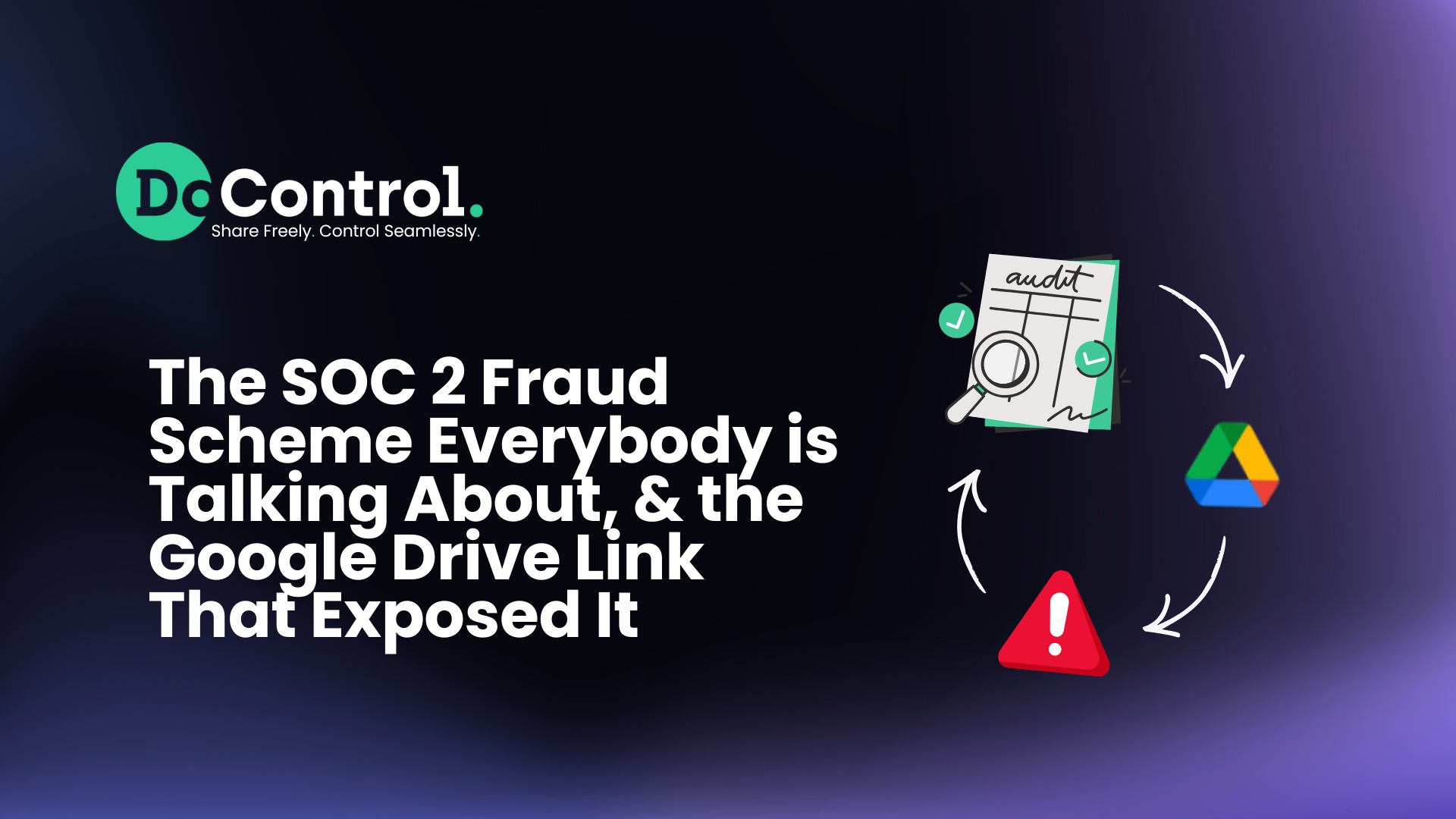
.png)
